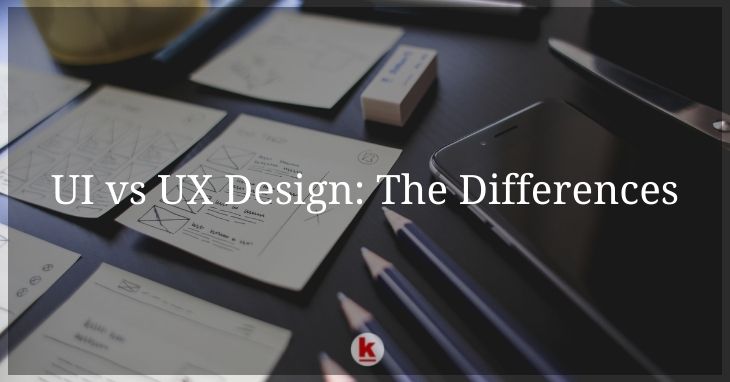
UI vs UX Design: The Differences
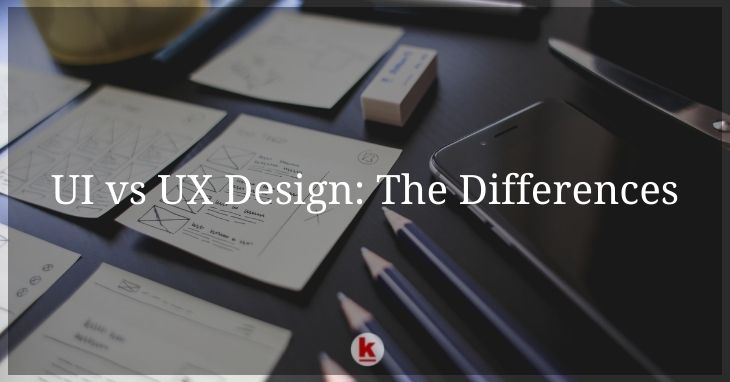
A few well-known debates in the design world are never quite settled. One such significant debate is the difference between UI vs UX design. While countless analogies explain how these two concepts work hand in hand, presenting a definitive answer has been challenging. But if you’re new to the design world, understanding how and when to use these terms is essential.
In this blog, you’ll learn all there is to know about UI and UX design, from their definitions to the key differences and how they fit together.
What is UI vs UX Design?
UI refers to the term “User Interface” design, while UX stands for “User Experience.” Both these design concepts are crucial to a product and work closely together. However, despite their professional relationship, their roles are quite different. They refer to various aspects of the design discipline and product development process. But before we jump to the difference between UI and UX design, let’s understand what each term means individually.
What is UI Design?
User Interface (UI) design is all about creating interfaces with the sole focus on graphic representation and user interactivity. The goal is to build an interface that is easy to use and aesthetically pleasing. The word “interface” is the access point where a user interacts with software or application, a website, or a digital device.
UI design is about exploring the ways of interaction and behavior of the users with a product to create an interface that best adapts to their needs. It mainly involves taking note of the design elements involved in creating a product, for example, images and other media, graphics, buttons, menu bars, or footers. These elements affect the users’ interaction with the application, so it should be planned accordingly. It is a must to ensure that every visual element feels united, both aesthetically and in purpose.
You can check out some great UI design examples here.
What is UX Design?
User Experience (UX) design is the process of creating products that deliver valuable experiences to the users. User Experience includes all aspects of the users’ interaction with the brand, its services, and its products. User Experience determines how the application operates and how easy or difficult it is for the users to interact with the final product.
UX design involves creating meaningful experiences through the integration of various elements of marketing, branding, engineering, design, and usability into a product. Designing a user experience requires extensive user research to understand the users’ sentiments, mindset, behavior, and goals. This information is then used to build the product.
For a better understanding, check out some awesome UX design examples here.
The Key Differences Between UI and UX Design
While the design concepts work closely, there are some major differences between UI and UX design. Let’s understand them with help of the tasks involved while designing a UI and UX.
Tasks Involved in UI Design
- Look and Feel of the Product
- Design Research: Research is vital to gather information about the users’, competitors’, and the latest design trends, help find inspiration, and create interfaces that meet user expectations.
- Design Visuals: Designing the visuals involves creating a product layout using all the visual elements, including colors, fonts, icons, buttons, and more.
- Graphic Development: It is essential to strike the right balance between usability and consistent brand identity, which can be established by working hand in hand with the marketing or creative team. Therefore, UI design is closely related to graphic design.
- Design Systems: While designing a UI, ensuring product and brand consistency is crucial. In that case, style guides, libraries, and components that detail how each element should look help a ton.
- Responsive and Interactive Design
- Responsiveness: UI design helps create responsive interfaces that adjust smoothly to all devices, platforms, and screen sizes, be it form or functioning.
- Interactivity: UI design involves determining which animations and transitions or other interactive elements to use for an interactive interface.
- Prototyping: A prototype is an essential part of UI design. It showcases every UI element and its interaction in real-time. It helps test how the product will finally look, feel and work.
Tasks Involved in UX Design
- Research and Strategy
- Planning: The first step in the UX design process is to create a strategic plan and then ensure that all the critical stakeholders approve and work towards common goals.
- User Research: UX design is concerned chiefly with conceptual problem-solving based on user research and data.
- Information Architecture: IA involves organizing and labeling the content of the product to help users find the information they’re looking for.
- Prototyping and Wireframing
- User Flow: UX design involves interviewing users to note their needs, then drawing up the best user flow to help them complete their tasks.
- Wireframing: Wireframing is essential for the UX design process. It acts as the skeleton of an interface to understand how a design will function.
- Testing: It is best to do early testing in the design process through a rough prototype or even a paper mockup to gather data from users and validate your ideas and assumptions.
- Analysis: UX design involves analyzing the test results and defining the next steps based on the results.
How do UI and UX Design Work Together?
User Interface and User Experience cannot be considered entirely separate entities despite the differences. On the contrary, both design concepts are crucial and work closely together to find out how a product will look and function, with one influencing the other.
No matter how attractive an interface you create, users will get frustrated and leave your site without a strong UX because they can’t easily find the information on your application. On the other side, imagine you conduct user research and test your application to ensure an optimal user experience. However, the colors are too bright, and the text is so dull and light for the people to read. Result? Even with a good UX, users might get disappointed if the UI design isn’t pleasing or accessible.
Conclusion
Now that you know the difference between UI and UX design, you can say that there is no UI without UX and vice versa. Because when developing a user-centric product, you need both aspects to ensure users interact with your product with ease and pleasure.
Are you looking for effective UI/UX for your brand? We’re happy to help!