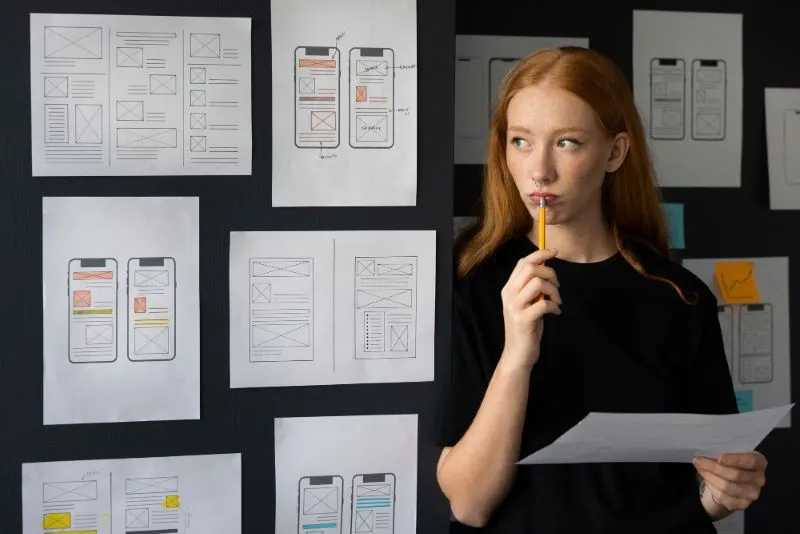
Features of An Efficient UX/UI Design
User interface (UI) and user experience (UX) are critical aspects of designing a website or app. These two components can make or break a business. For this reason, developers must ensure that their UX /UI design is top-notch when launching a product.
However, an efficient UX /UI design consists of some critical elements that developers need to consider from the beginning. This article systematically addresses some of these crucial features.

#1 Clear & Consistent Navigation
Users should be able to easily navigate your website’s menus, buttons, and screens. Make sure all links lead to different tabs or windows so users can easily switch between pages. They should also be able to find what they need quickly and easily, which requires logical and easy-to-understand navigation.
#2 Graphics & Animations
The graphical components and animations on your interface should be engaging and helpful, not confusing or distracting. They should help users better understand your business and find what they’re looking for. Make sure all buttons, menus, and labels are legible, even when users zoom in or out. They shouldn’t contain hidden steps or unclear menu items.
And when it comes to using colors, do so wisely to improve usability and distinguish different elements of the user interface. For example, the 60-30-10 rule is a classic one that will help you create a fantastic color palette for your design.
#3 Define User Needs
User needs are critical to an efficient UX / UI design. They should be defined as comprehensively as possible to ensure that the design meets the needs of all users from a global perspective. This includes how users interact with the design, what they want to accomplish, and what information is available.
For example, if you are working on a blog post editor, consider how users will use it. Does someone read through all the posts in one go, or do they scroll here and there? Or, if you have a product page with many different features and options, consider how users explore each component. Are they looking for an easy way to get started right away, or do they want to read through everything?
Once you understand user needs, the next step is to think about the visual design.
#4 Visual Elements
The visual elements of your website or app create the first impression, which is essential for an efficient UX / UI design! The visible assets of your design can significantly impact how users feel when they use it.
Visitors may feel lost if your design is cluttered or difficult to use. On the other hand, if your work is well-organized and easy to navigate, users will be more satisfied.
For example, think about how users can search and find content if you’re designing a blog editor. Consider how users can explore the various features available when creating a product page.
#5 Track the User Journey
Understanding the user’s journey is one of the most important things to consider when creating an efficient UX /UI design. For example, an experienced designer should understand or be able to predict how users interact with the product and how they move through it. The layout of the user interface should be simple and uncluttered, with clear labels and easy-to-understand buttons.
#6 Design Patterns
Efficient UX / UI design patterns are reusable or recurring components that designers use to solve common issues in a design. For example, the Breadcrumbs design pattern allows users to retrace their steps. Designers can apply these techniques to a variety of cases, but they must adapt them to the context. The interface should include common design patterns so that different users can navigate it quickly.
#7 Usability Testing
If you want to create an efficient UX /UI design, your approach should be user-centered and based on a well-designed interface and effective feedback loops. A user-centered design approach focuses on the actual users of the product, not the designers or developers. Interface changes should be tested and refined on a regular basis using feedback loops.
#8 Quick Loading Times & Clear Documentation
Your website should load quickly so users can get started right away. Avoid making them wait long for web pages to load or app features to appear. Make sure all content is cached effectively, so pages load quickly on tablets and mobile devices.
Designers should always document all interface aspects – including bugs, so they and their users know how to use them and fix problems if they occur.
#9 Customize Interfaces to Motivate Users
Creating a successful user interface is about understanding the user and tailoring the interface to motivate them to take certain actions. Here are some key factors to consider:
- Use feedback loops to improve the design constantly. By tracking how users interact with the interface, you can identify areas that need improvement and make the necessary changes.
- Pay attention to users’ cognitive limitations. Some users have difficulty understanding complex interfaces, so simplify things as much as possible.
- Focus on the task at hand. Users should never feel lost or confused; keep it simple, direct, and focused on what users need to do.
- Respect users’ privacy and security concerns. It’s crucial to ensure that your UI doesn’t violate security or privacy regulations, no matter how tempting it may be to include attractive features or graphics.
#10 Control the UI with Data Visualization
Data visualization is another must if you want an efficient UX / UI design. A huge block of text is not appealing. In most cases, what you can say in a lengthy essay can be conveyed through engaging images.
Bottom Line
UX and UI are two crucial aspects of any website or app. When done right, they can help users use your product quickly and efficiently while looking appealing and stylish. In this article, we have outlined the critical elements of an effective UX / UI design and shown some practical examples. We hope this will give you some ideas for designing a user experience that meets the specific needs of your users.
Still have questions? Contact us today!