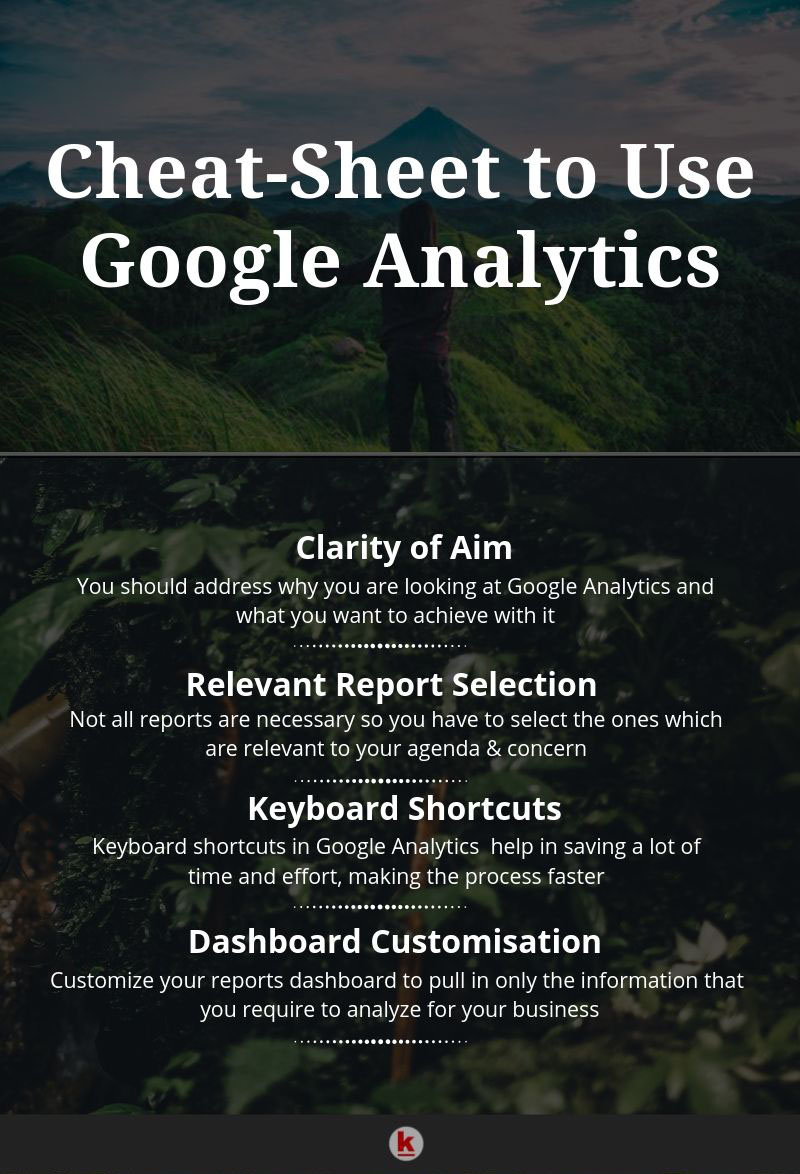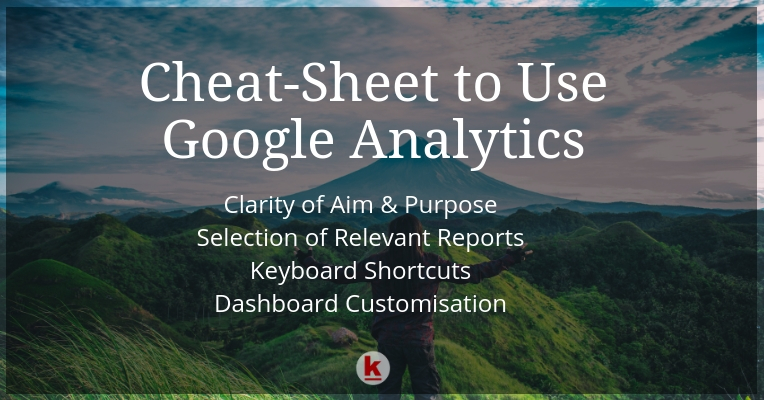
Using Google Analytics to make Business Decisions
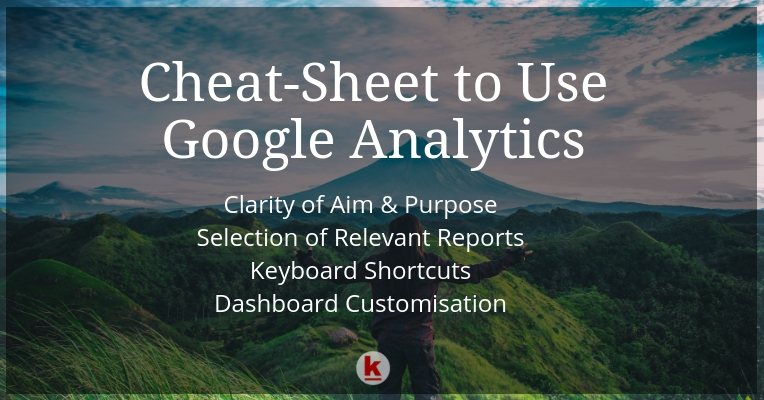
Most businesses continuously face the challenge of generating traffic and leads as the most pressing challenge in their marketing efforts. Every day presented a new road-block and there was no way forward apart from drawing of patterns and trends based on traditional wisdom and tools which were primarily rested on predictive studies.
This was basically because the businesses lacked the magic which was hidden in numbers. Then came new dawn in 2005 when Google after its famous acquisition of Urchin, launched Google Analytics. Google Analytics did provide marketers with drastic solutions in terms of giving actionable and measurable marketing insights but good heavens, it is considered confusing and definitely complicated. So, if you also feel overwhelmed by Google Analytics, don’t be! It’s something which will most definitely address many of your business issues. Google Analytics is a fully-loaded solution to marketing insights. There is a mine of information waiting there, trying to tell you something new about the market you are in, that you feel lost in that information maze. You are constantly trying to to make the maximum out of it and yet not wander too much away from relevance. Now, with one blog you cannot be an instant master but definitely be wise enough to make better choices and improve your sales.
Cheat-Sheet to How to Make Maximum Use of Google Analytics
- Address the Why: This is definitely the most important of all the Google Analytics tips. Frankly, it makes no sense if you refer to the Analytics with no clear agenda in mind and start by running 15-20 different reports randomly. It will lead you nowhere as it does not work this way. You cannot be checking data just to measure your dream in terms of numbers. It is a complete waste of time. So the point is that you should have clear answers to what marketing hurdle are you trying to address by the investigation and what will be the best metrics which will give you that answer.
- Email Reports: One of the major issues in Google Analytics use is that it takes a long time for the extraction of useful data. On the flip side, it makes way for in-depth customization of hundreds of reports which is very useful. But one cannot ignore the level of complexity it generates and the amount of time you will take to browse through all the reports. So, you can comfortably tide overall this unnecessary effort by the creation of custom reports, which will give you a notification in your email whenever something new has taken place. You are also allowed to select alerts for only those scenarios which are relevant to your concern.
- Real Rate of Conversion: Before we address the role of Google Analytics, you need to get this basic fact right that not all web traffic can be converted or is convertible. A huge chunk of your traffic will not convert simply because it does not want to but they are definitely counted in your conversion data. This often leads to misleading conversion stats. Now, this can be checked if you cleverly apply filters to weed out the visitors who bounce fast and are only there to make your data look worse. On Google Analytics, it can be done by the creation of a new segment under the Source/Medium Report. Then you can select the Behavior tab and personalize the element of “Session/Duration” whereby you can eliminate data for sessions which lasted less than 10 seconds.
- On-Site Search Queries: Many of your visitors become dismayed by the information overload. It is at this point that they usually turn to the search bar for fishing more information. This information is packed in the on-site search terms reports which are real wealth. It clearly shows what your visitors are looking for and even gives you the exact keywords. All these search terms can be leveraged to the advantage of your business by making use of them in the email campaigns and creation of new landing pages.
- Keyboard Shortcuts: Most of the marketers end up spending a long time on Google Analytics simply because of a lack of knowledge about the keyboard shortcuts. Yes! they do exist. While on the dashboard you just have to hit the “?” key to get a list of the shortcuts available. Initially, it may be taxing to memorize them but trust us, they are a great time-saver and definitely worth the effort.
- Buyer’s Journey: It is vital to know how your leads will eventually become sales. Traditional marketing wisdom states there is a stepwise process which goes from the Awareness-Consideration-Decision. This is not often the case anymore at least in the majority of the cases, reason being that the visitor has many options and is under no compulsion to end up buying from one place. So, it is important to trace the movement of a visitor from the first visit to the sales stage. Well, this can be done by the Behavior Flow Report. It presents a clear picture of what are the primary touch points which your visitors land on your website and also what are the pages they browse before making the final decision.
- Dashboard Customization: The diversity of information on Google Analytics often can make you seem lost in it. All that needs to be done is to put away the things which are not relevant to your purpose. This can be handled by the option of Custom Dashboards. This will present the most important data on a single click.
Google Analytics is basically an information treasure which basically works on four broad kinds of analysis reports which you will come across in any Google Analytics Tutorial. These are:
- Audience Analysis: It gives a summary of the audience which visits your site with details like the session-duration, bounce rate, page-views, etc.
- Acquisition Analysis: It helps to know the main sources of your traffic.
- Behavior Analysis: It monitors the activity of the users on your site.
- Conversion Analysis: It measures in various terms how many visitors actually resulted in conversions.
Google Analytics has immensely helped businesses to redefine their marketing strategies. It is an extremely powerful tool which helps you to understand and identify what is not working and why not. It converts real-time data in numbers and reports which suggest what your next move should be.
Want to publish your content on the RedAlkemi blog? We accept and publish guest posts too! Check out our guest post terms.